Effortlessly centralize customer feedback from LiveChat.
No more spreadsheets or digging through Trello cards. No more fighting with endless tags or labels.
Get back to supporting customers.

LiveChat, meet Savio
Don't let valuable customer feedback stay locked up in LiveChat. With the click of a button in LiveChat you'll consolidate customer feedback in Savio and make data driven product decisions.
Use the Savio Chrome Extension to quickly send feedback from LiveChat directly into Savio.

👋 See ya, spreadsheets. Hello, supporting customers.
Start capturing LiveChat feedback in 10 seconds.
How it works:
- When a customer sends a feature request to LiveChat open up the Savio Chrome Extension
- Fill in the feedback
- Add any addtional info including the customer that submitted the feedback
- Submit the feedback to Savio
- Now you've got a single master list of product feedback you can use to make data driven product decisions
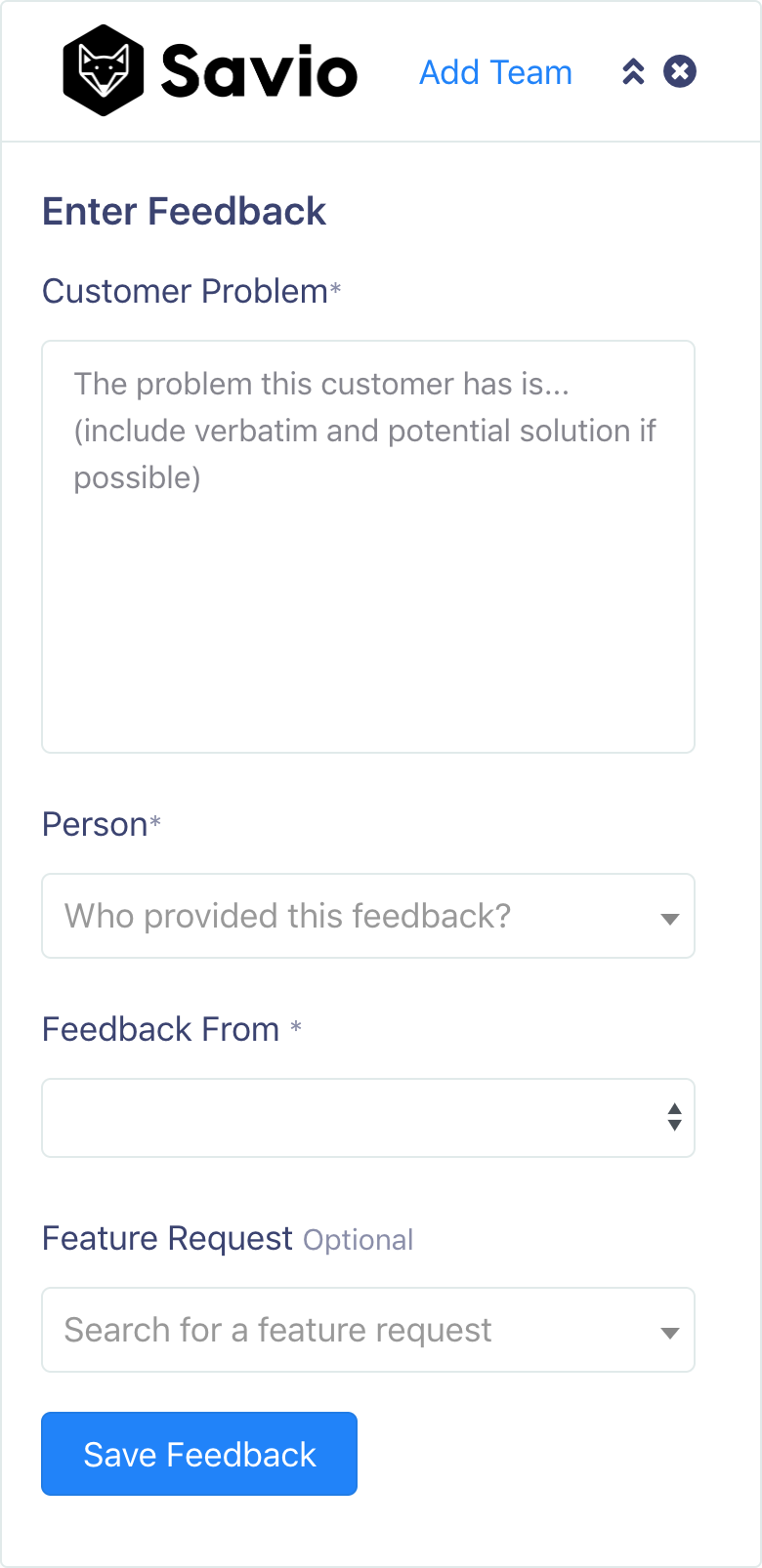
Submit feedback directly from LiveChat
Track customer feedback. Build better products.
Keep and prioritize a single list of feature requests.
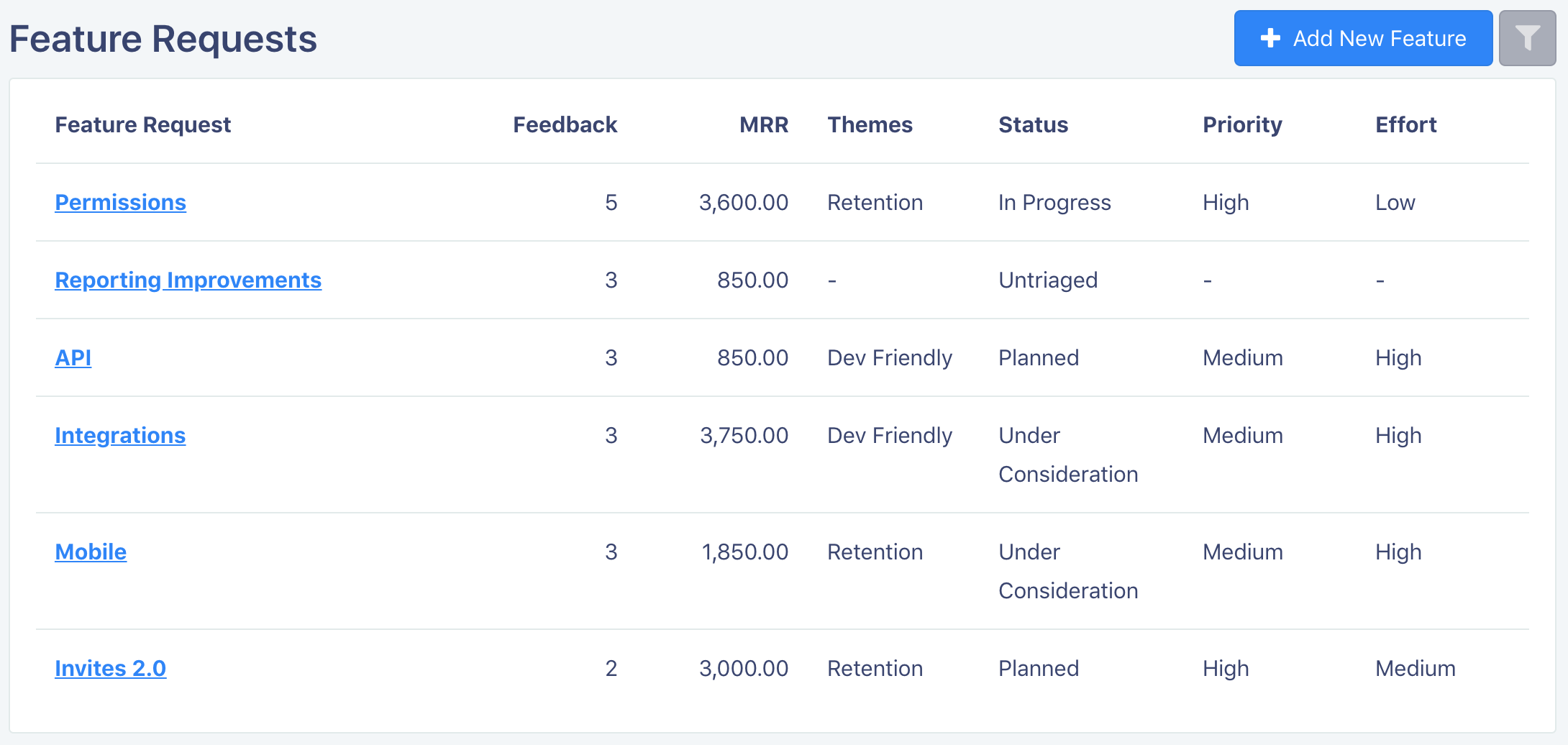
A trusted place for your feature requests.
Ditch the spreadsheets and Trello boards. With Savio you'll be able to easily centralize feedback you receive in LiveChat into a single list.
With a single list you can:
- Compare how many customers asked for a feature
- Compare the cumulative MRR for each feature
- Sort and filter feature requests by customer plan or MRR, priority, effort, tags, keyword, and more
All the context for your Product Managers. Without hallway conversations.

Click to LiveChat to read the whole conversation.
Your Product Managers can read the full LiveChat conversation from Savio.
If your PM needs to clarify the feedback, they can either ask the customer directly in LiveChat, or leave you an internal LiveChat note to ask the customer on their behalf.
Capture feedback from more than just LiveChat
Collect and organize feedback to move the product in the right direction
Use Savio to:
- Centralize and organize product feedback from your tools
- Quickly understand feedback trends and features your key customer segments need
- Build stakeholder-proof roadmaps
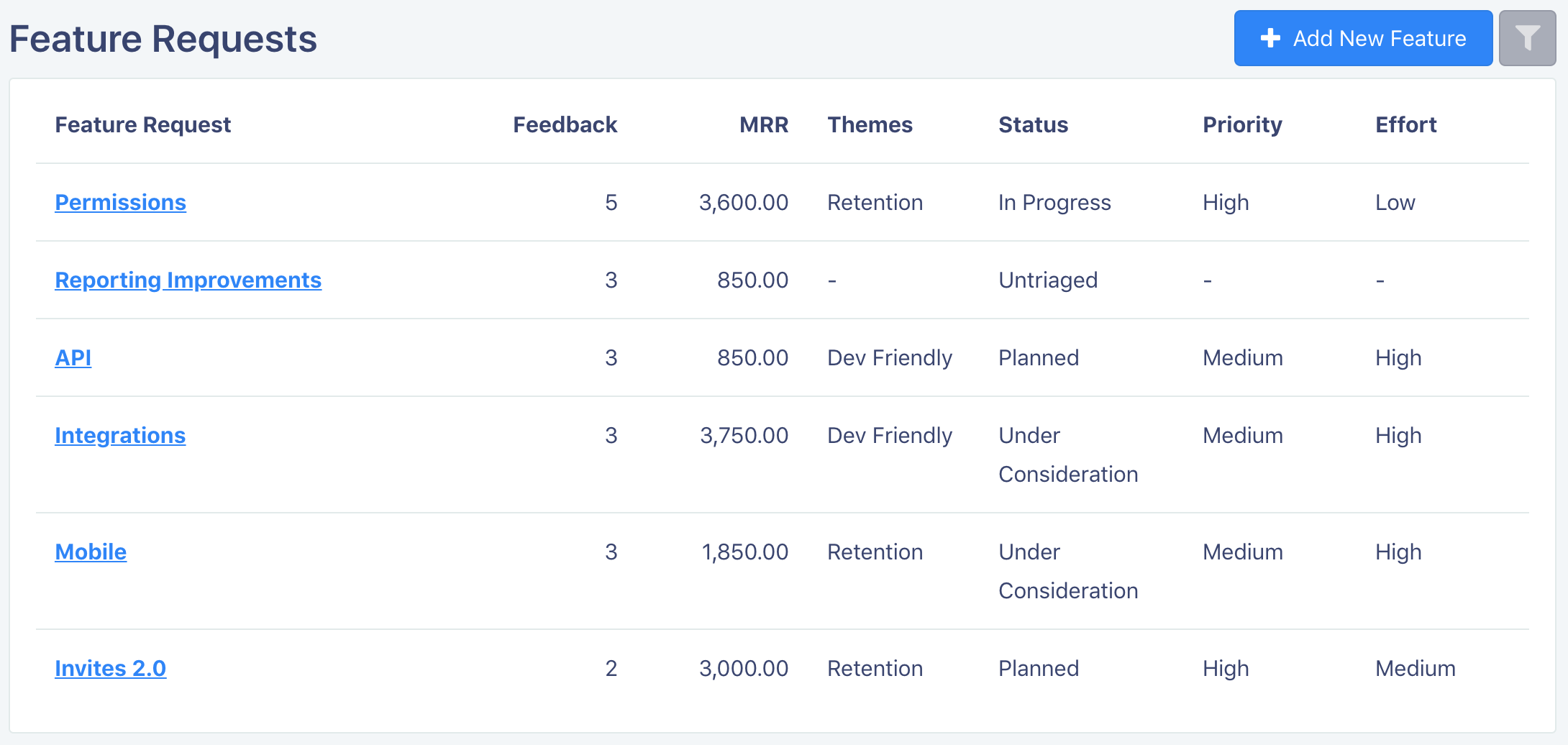
Filter your feature list by MRR, customer plan, and more.