See all Feedback for a Feature Request
Maybe you're deciding whether to build a specific feature. Or you've decided you're going to build a feature, and want to more deeply understand the problem you're solving.
In either case, you'll be looking at the Feature Request page:

Let's take a closer look at this page.
The feedback summary
The widgets at the top of the page summarize all feedback about the feature request. You'll see:

The amount of feedback about the feature request

The number of people who've left feedback about the feature request

The number of companies feedback has come from

The cumulative MRR of all accounts who've asked for the feature

When the first piece of feedback was assigned to this feature request

When the most recent piece of feedback was received for this feature request
Your customers' feedback about the feature
Below is the section that shows:
- each person who's left feedback
- their MRR and plan
- the specific feedback they left and when they left it
- whether the feedback was from a churned customer, a lost deal, an active customer, a teammate, a prospect, or someone else
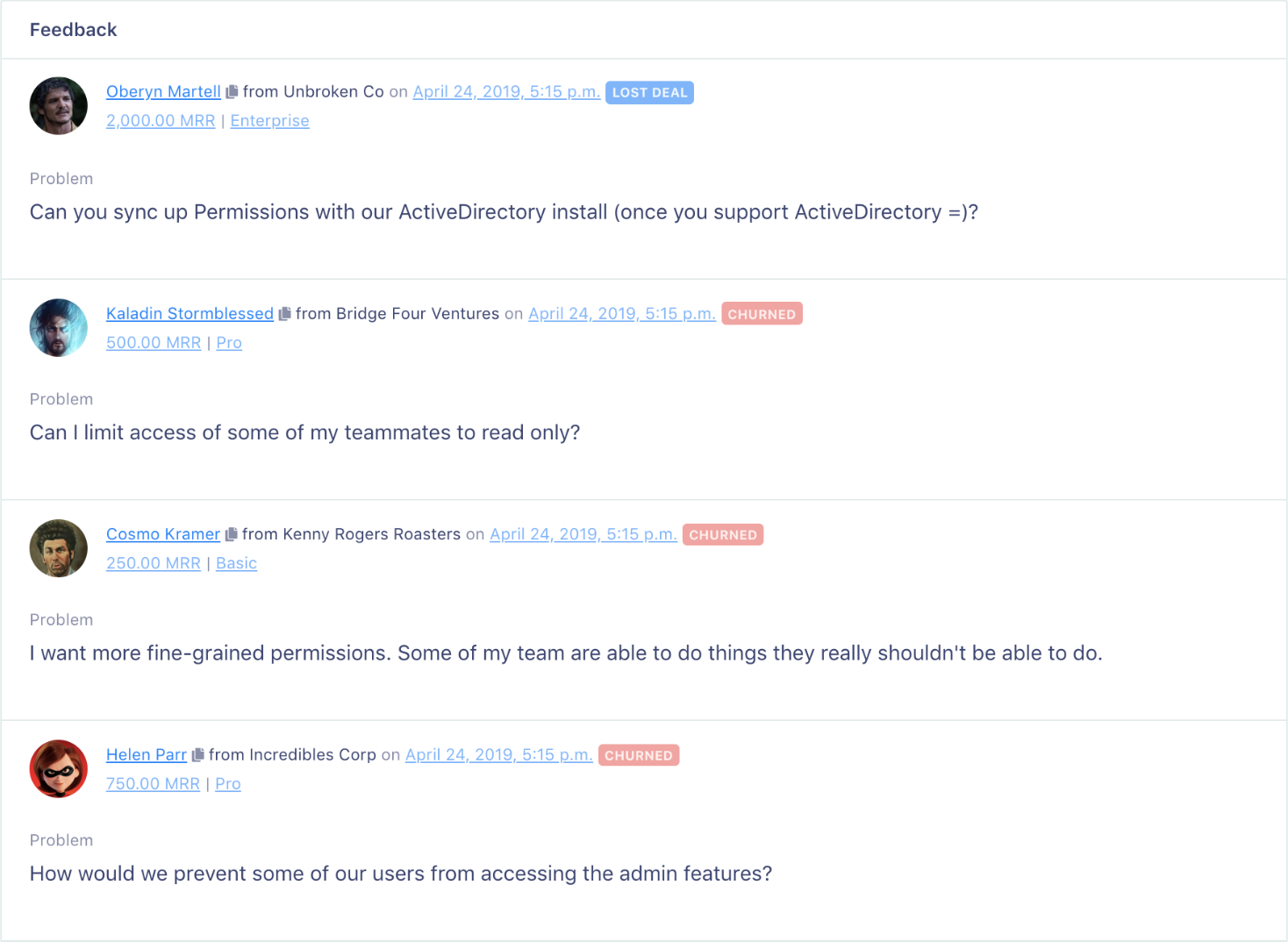
Contact your customers
Need to email a customer to ask them about their problem (or your potential solution)? Click their name to copy their email address to your clipboard so you can email them.
