How to Centralize Customer Feedback: A Complete Guide
/f/84825/1280x853/84c8953d37/funnel-feedback-into-repository.jpeg) Funnel your customer feedback into a central repository—here’s how.
Funnel your customer feedback into a central repository—here’s how.
An effective customer feedback system lets you turn insights from your customers into better products and services. It delivers higher revenue, reduced churn, customer loyalty, and better retention.
Good feedback systems have five parts: Collecting feedback, centralizing it in a database, analyzing and prioritizing it, taking action based on it, and closing the feedback loop.
This article is a guide for doing that second part—Centralizing feedback
In this article, I’m giving you a step-by-step playbook for how to centralize feedback so it’s ready for you to analyze and prioritize.
The process has seven steps:
Let’s dive in. 🌊
Step 1: Identify your feedback sources
Centralizing product feedback is fundamentally about piping it from its source into your repository. So first, understand where it’s coming from.
It’s your frontline teams that are typically receiving feedback. Product Management, Customer Success (CS), Customer Experience (CX), Customer Support, and Sales are the big sources. You might also get it from other teams, like Marketing, Product Development, or even your Executives (sorry 😬).
Those teams receive their feedback through a number of channels. Common sources are:
- Usability tests
- Customer calls
- Support tickets
- Feedback forms
- Social media posts
- Feature voting boards
- Focus group interviews
- Online review websites
- In-app feedback tools and widgets
- Customer satisfaction surveys (NPS, CSAT, CES, and others)
- Internal communication tools like Slack and Microsoft Teams
- Chatbots and customer support tools like Intercom, Zendesk, and Help Scout
- Customer relationship management tools (CRMs) like Salesforce and HubSpot
Identify where your feedback comes from. Make a list.
Then use that list to decide where to centralize—what feedback management tool to use.
/f/84825/1122x793/6e608de21c/gotohomepage.gif) Note: Savio helps B2B SaaS Customer Success, Product, and Sales teams organize and prioritize product feedback and feature requests. Learn more about Savio here.
Note: Savio helps B2B SaaS Customer Success, Product, and Sales teams organize and prioritize product feedback and feature requests. Learn more about Savio here.
Step 2: Create your feedback repository
You know where your feedback is coming from. Now decide where to put it.
There are five common choices for feedback repositories: Spreadsheets, project management tools, communication tools, development tools, and a purpose-built feedback tool.
Spreadsheets—Google Sheets, Excel, Airtable, and more
Spreadsheets are a popular choice for a feedback repository, especially when organizations are just beginning to build their feedback system.
How it works: With this system, your customer-facing teams would copy and paste feedback into a spreadsheet, and enter any other relevant customer data.
Pros: They’re usually free. Your teams probably already know how to use them. They’re easy and quick to set up. They’re also pretty powerful—you can usually set up formulas and filtering to help you prioritize later.
Cons: The downside of spreadsheets is that they’re manual, so they get out of date quickly. And, your customer-facing teams have to switch tools to enter data in a spreadsheet, so they may not be as consistent as you like (i.e. spreadsheets can be leaky).
Another downside is that it’s usually not very easy to attach the customer requests you keep in a spreadsheet to your other customer data (you’d have to enter MRR and customer plan manually). And once you have all your data, it can be quite difficult to prioritize features or feedback based on spreadsheets.
When to use: Spreadsheets can be a good choice for young startups or if you’re getting a low volume of feedback. But the system starts to break down once you get a healthy flow of user feedback or feature requests.
Project management tools—Trello, Notion, Asana, and more
Lots of companies collect feedback in Trello and other project management tools.
How it works: Your frontline teams would enter feedback into a feedback board in Trello or into your other project management tool.
Read the guide: How to use Trello to collect customer feedback and feature requests
Pros: You’ll probably choose a project management tool you’re already using, so there’s typically not much extra cost with this option. Your teams already know how to use it, too.
As an added bonus, you can usually organize tasks related to feature requests. For example, the Kanban board style of Trello is helpful for organizing feature requests into a product roadmap.
Cons: Again, using project management tools like Trello to collect feature requests and feedback is super manual. Your teams would have to switch tools, copying and pasting each new piece of feedback into a card on your feedback board or a comment. Again, the friction caused by the manual nature of the process can cause your system to be leaky.
It’s also difficult to see how many people want a given feature or vote counts. And you can’t segment your feedback data based on customer data like MRR.
When to use: If you don’t receive much feedback and you have a project management tool your teams absolutely love, it could make sense to use it to manage your feedback in that tool, too.
Communication tools—Slack, Microsoft Teams, and more
Another option is to keep a running list of feedback in your internal communication tool.
How it works: For example, you could create a #feedback channel in Slack. Customer-facing teams would paste feedback in that channel.
Read the guide: How to track feature requests from Slack
Pros: You’re already using the internal tool, so that reduces friction and helps encourage feedback. Your team can discuss features and leave comments. There’s no extra cost. Everyone in the organization can see the feedback directly. And with tools like Slack Connect, you can even talk directly to customers.
Cons: It’s manual—you can’t easily centralize feedback from other tools or apps. You can’t easily count votes or enrich the feedback with customer data. You’re not able to filter, sort, or segment feedback or feature requests to prioritize them. You also can’t easily close the loop.
When to use: Teams with a low flow of feedback, don’t have the budget for extra tools, and whose teams are already using a communication tool like Slack or Teams to organize their work.
Development tools—Jira, Shortcut, and more
You might already be using a development tool like Jira or Shortcut to organize your development process, so it might make sense to expand that to include organizing your feature requests.
How it works: You would create “issues” in Jira (or “Stories” in Shortcut) for each feature request and then include votes for the feature as comments. To count votes, you’d go into each issue and count the number of comments.
Read the guide: How to track feature requests in Jira (or another issue tracker)
Pros: The primary benefit is keeping your feature requests in the same tool that your dev team uses to build the features. It’s also nice to have one tool instead of two and might save you some money (although you’d need to buy seats for your teams submitting feedback, so maybe not).
Cons: The big disadvantage is that your dev tool might work for features, but it’s not great for other kinds of feedback (like survey results). Also, it’s manual, which causes friction.
When to use: When you don’t mind giving your frontline teams access to your issue tracker, the manual nature of the system isn’t so important to you, and when you don’t mind prioritizing features based on limited data.
Product management and feedback tools—Savio and more
Finally, you can use a product management tool specifically designed to centralize feedback.
Note: Savio helps B2B SaaS Customer Success, Product, and Sales teams organize and prioritize product feedback and feature requests. Learn more about Savio here.
How it works: Feedback management tools are built to centralize feedback from multiple sources. You would set up the relevant integrations to the tools you use, and then your frontline teams could send feedback to your centralization tool using just a few clicks.
/f/84825/1152x720/51bedb2bc7/e5d8b326-1fb3-4de1-836b-39ccb53575b1.gif) You can send Intercom messages to Savio simply by applying a tag to the message.
You can send Intercom messages to Savio simply by applying a tag to the message.
Feedback tools often also have other features, like a Chrome extension, feature voting board, feedback forms, or APIs, that your teams can use to send feedback to your feedback tool.
Pros: It’s not manual. You can automate sending feedback to your repository. That reduces friction, and you’ll get more feedback from your frontline teams.
Some tools, like Savio, let you quickly see how many requests for a feature there are. You can also slice and dice feedback data to see which customers want which features. For example, you can quickly see what features are most popular among your Enterprise customers, or which have the highest cumulative MRR.
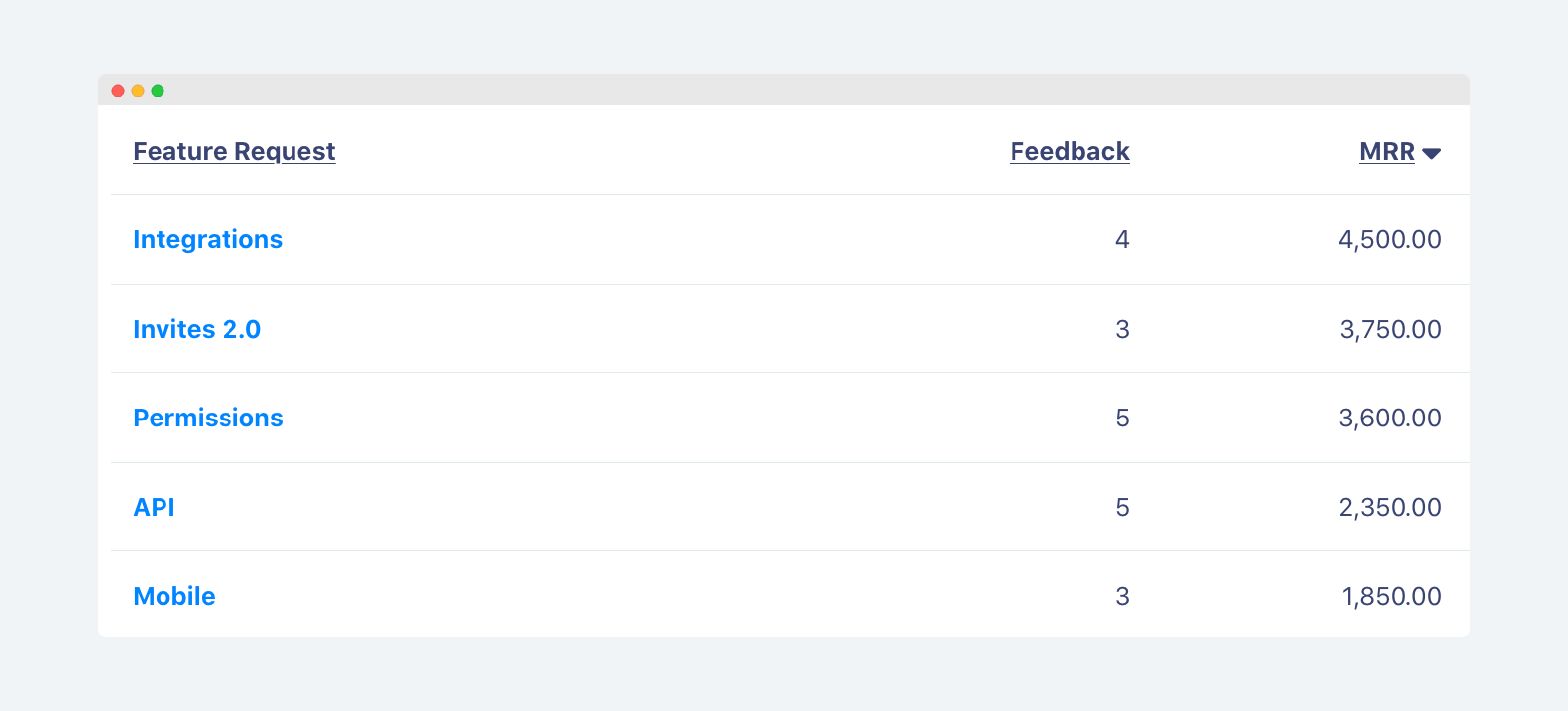 Here, we’ve ordered a list of feature requests in Savio by cumulative MRR so it’s easy to find the features that would have the highest impact on revenue.
Here, we’ve ordered a list of feature requests in Savio by cumulative MRR so it’s easy to find the features that would have the highest impact on revenue.
Cons: There are some added costs. Also, your teams will have to learn how to use the tool.
When to use: When you receive feedback from multiple sources and want to build an automated feedback workflow. Most people switch to a feedback tool once they start receiving a healthy volume of customer feedback and their spreadsheet or project management tools start to break down.
Step 3: Establish a system for logging feedback from your teams
Great, you’ve chosen the centralized location for your feedback—that’s probably the most difficult part.
Now, just figure out how to link the feedback sources (from Step 1) and your repository (from Step 2). Develop a process for each feedback source.
Here are some examples.
Example 1: Customer calls. Say your product management team gets feedback from Customer calls and puts it in Google docs. And you’ve decided to use Savio as your repository.
Your PMs can log the feedback by copying and pasting it into the Savio Chrome extension and submitting it there. Or, they can copy and paste the feedback into an email and email it into your Savio feedback vault.
Example 2: Help Scout chats. Imagine your CS team receives feedback via conversations in Help Scout. You could decide that they log feedback to Savio using the Help Scout integration.
Example 3: Slack. Now imagine that your Exec team shares product ideas with you through Slack. Your process could be to send their feedback to Savio using the Slack integration.
Example 4: Social media. You want to make sure your marketing team is able to add the feedback they see on Twitter to your feedback repository. You decide that they should log feedback into Savio using the Chrome extension. Or, maybe you think it makes more sense that they add feature requests they receive through Instagram to Savio through the public voting board.
However you do it, make sure that there is a clear process for each team to use to push feedback from their source to the repository you chose.
Step 4: Enrich feedback with other customer data
This step is optional but strongly recommended: structuring the feedback you get and enriching it with your customer data.
At some point, you’re going to use your feedback to prioritize features and make strategy decisions. When you’re making those decisions, you want to be able to understand your feedback data better than just what requests are most popular.
Ideally, you’d be able to slice and dice your data to understand the voice of the customer for different customer segments.
To do that, enrich feedback when you get it with data like:
- Type of customer—active customer, prospect, churned customer
- Plan—Free trial, Pro plan, Enterprise plan
- Revenue metrics—MRR, opportunity MRR
- Recency—When a feature was requested
That way, when you’re prioritizing, you can use those data points to help you find the highest-impact features to target.
Savio pulls those pieces of data from your source of customer truth (CRM or Support tool). But you could also just enter them manually into your spreadsheet if you’re using that.
Step 5: Write a policy
Once you’ve figured out how to connect your sources of feedback with your central repository, formalize the process in a policy or standard operating procedure (SOP).
One major challenge I’ve seen with feedback systems is coordinating all the different teams.
A clear policy or SOP helps make sure everyone is consistently following the procedure you decided on. It helps you create a leak-proof system with less feedback falling through the cracks.
Step 6: Train your teams
Train the teams on their processes and make sure it fits into their workflow.
This is essential—if your teams don’t know what to do with feedback, they won’t do it.
Train team-by-team. I recommend doing this with each team separately. For example, maybe start with your CS team, and show them how to apply a “#feedback” tag to Zendesk messages so that it gets sent to your repository feedback tool. Or, show them where you’re keeping the spreadsheet that they’ll copy and paste feedback into.
Assign a feedback champion. Another tip is to give an individual on each customer-facing team the responsibility of being the feedback leader. That person can be the expert on the feedback process in their team, answer questions, and communicate any issues.
Step 7: Review your process periodically
Finally, build in some time to review the process and make necessary changes.
Talk to your customer-facing teams on a regular cadence. Ask how it’s going and if they have ideas for improving your feedback centralization processes.
Next steps: Analyze, prioritize, act, close the loop
After following these steps, you should have a robust system for funnelling feedback from your sources into your repository.
It should be coming from everywhere you get it, and it might even be structured and enriched with customer data like MRR and plan.
Here are the next steps:
- Analyze feedback to draw out actionable insights
- Prioritize the highest-impact product ideas and feedback
- Take action on those pieces of feedback
- Close the feedback loop and follow up with customers
FAQ about feedback centralization
What is customer feedback?
Customer feedback is any input you get from your users and customers. Actually, it’s even a bit broader than that, including feedback you get from potential customers (prospects and leads) as well as previous customers (churned customers).
Why is customer feedback important?
Customer insights and feedback help you understand your customers’ needs, desires, and opinions. That’s gold—it helps you build better products and make sure there’s a market for them. It’s about future-proofing your business to ensure you’ll continue to acquire new customers and keep the old ones.
There are tons of good reasons to collect feedback, and I’ve detailed four in this article: Why you should collect and use customer feedback
Who sets up a customer feedback system?
Typically product teams are responsible for building the customer feedback system and defining processes. But it depends on the company—sometimes CS or CX takes this on.
Read more: The role of product management teams in customer feedback
What tools can I use to centralize feedback?
Dude, there are tons.
I honestly believe that Savio is the best one. Yes, I built it, Yes, I’m biased. But I don’t think that makes me wrong. 😉
Still, I get wanting to scope out your options.
Here are some reviews of different kinds of feedback tools:
- 20+ Best product feedback software tools (specifically for collecting product feedback)
- 12 Feature request apps for SaaS (specifically for feature request management)
- Enterprise feedback management tools (specifically or enterprises)
- Free feature request apps (For y’all on budgets)
Here are some popular feedback tools and their alternatives:
- Savio alternatives
- Salesforce feedback management alternatives
- Feature Upvote alternatives
- Productboard alternatives
- ProductPlan alternatives
- UserVoice alternatives
- Canny alternatives
- Aha! Alternatives
/f/84825/390x390/7114e16710/founder-headshot-kareem.png)
Kareem Mayan
Kareem is a co-founder at Savio. He's been prioritizing customer feedback professionally since 2001. He likes tea and tea snacks, and dislikes refraining from eating lots of tea snacks.
Prioritize high-value Feature Requests
Centralize customer feedback from HubSpot, Intercom, and Slack.
Prioritize high-value features sorted by churned revenue or MRR.
Close the loop for Sales and CS by automating status updates from JIRA.
/f/84825/1122x793/f009f78059/homepage.gif)